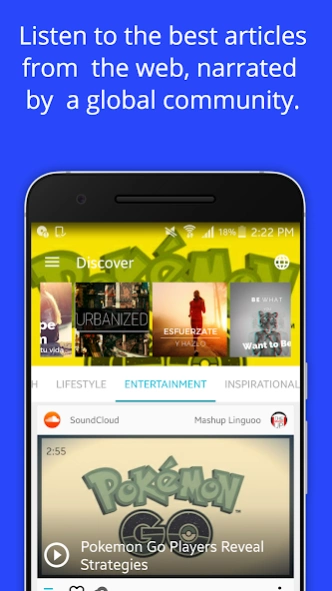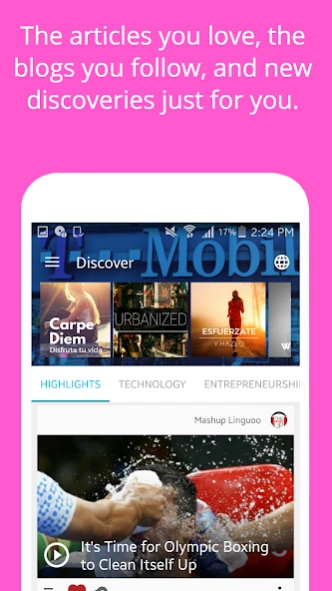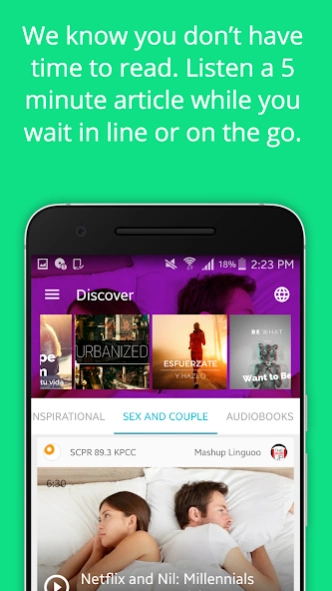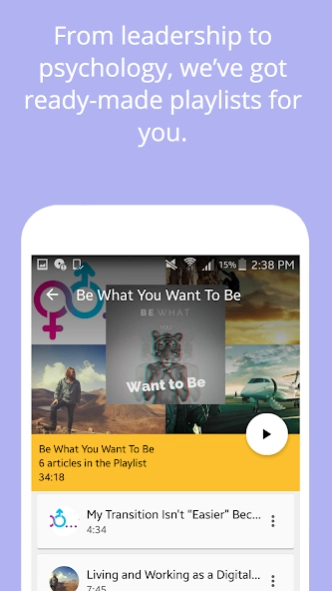Linguoo - Listen To The Web 3.0.7
Free Version
Publisher Description
Linguoo - Listen To The Web - Listen to Narrated News From The World Best Publishers and Blogs
Listen to news and articles from the worlds best publishers and bloggers narrated by a global community. Whether commuting, working out at the gym, or cooking at home, let Linguoo accompany you with great articles every day.
We loved Umano and when they shutted down, we had to create a new one. So we´ve made Linguoo.
* Your daily headline news and thousands of articles narrated by REAL people
* Enjoy a wide selection of articles from Technology to Lifestyle
* Simple and intuitive design. Ideal for using while on-the-go.
* Build your own playlist.
* Download articles for offline listening.
* English and spanish spoken articles (soon we will add a filter for more languages)
Join to our great community and be heard by a global audience!
This app is perfect for you if you loved Umano app, or if you like podcasts, listen to audio books or prefer to consume other audio content on the go.
We´re on beta, please be gentle!
About Linguoo - Listen To The Web
Linguoo - Listen To The Web is a free app for Android published in the Newsgroup Clients list of apps, part of Communications.
The company that develops Linguoo - Listen To The Web is Linguoo. The latest version released by its developer is 3.0.7.
To install Linguoo - Listen To The Web on your Android device, just click the green Continue To App button above to start the installation process. The app is listed on our website since 2017-09-02 and was downloaded 1 times. We have already checked if the download link is safe, however for your own protection we recommend that you scan the downloaded app with your antivirus. Your antivirus may detect the Linguoo - Listen To The Web as malware as malware if the download link to com.linguoo.linguooapp is broken.
How to install Linguoo - Listen To The Web on your Android device:
- Click on the Continue To App button on our website. This will redirect you to Google Play.
- Once the Linguoo - Listen To The Web is shown in the Google Play listing of your Android device, you can start its download and installation. Tap on the Install button located below the search bar and to the right of the app icon.
- A pop-up window with the permissions required by Linguoo - Listen To The Web will be shown. Click on Accept to continue the process.
- Linguoo - Listen To The Web will be downloaded onto your device, displaying a progress. Once the download completes, the installation will start and you'll get a notification after the installation is finished.